RecMan WordPress Plugin
Integrate RecMan job posts with ease on WordPress. Focus on design & enjoy automated, streamlined workflow. Effortlessly stay updated.
Plugin last updated 2023-10-27Easily Publish RecMan Job Posts on Your WordPress Site
The plugin simplifies integration. Job posts from RecMan are automatically published on your WordPress site. Define the fields to display and customize the design to match your preferences.
Enjoy a seamless, secure, and fast experience. No RecMan API knowledge needed.
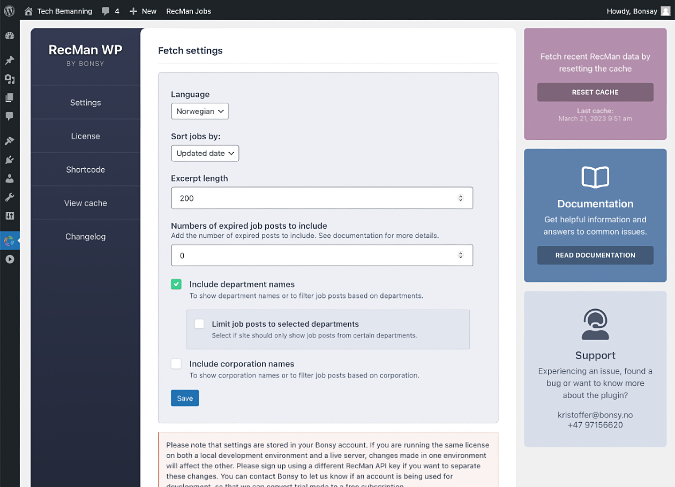
Discover the Benefits of the Plugin
Streamline Your Workflow
Auto-publish RecMan job posts to WordPress, enriching your site & informing candidates of available opportunities.
Complete Design Control
Customize your design, choose which fields to display, and let the plugin handle technical aspects for an effortless experience.
Integrated Caching
Benefit from built-in caching that avoids exceeding RecMan API limits while ensuring optimal site security and performance.
SEO Optimized
Create SEO-friendly URLs and metadata for better search engine rankings and effective social sharing.
Backward Compatibility
The plugin's backward compatibility ensures that changes in the RecMan API won't affect your WordPress site, preventing disruptions.
Effortless WordPress Updates
Receive plugin updates seamlessly via native WordPress plugin updater for hassle-free maintenance.
Multi-Language Support
Automatic translations for Norwegian, English, and Swedish, with more languages available on request.
Clean HTML Output
Generate clean, structured HTML for job posts, making design integration more straightforward compared to the original code.
Department-Based Filtering
Effortlessly display job posts from selected departments or corporations using the plugin's built-in filtering capabilities.
Flexible Filtering Options
Design custom filters for various fields, letting candidates view jobs based on positions, locations, and more.
Helpful Built-in Functions
Utilize built-in functions for job post counts, excerpts, advanced filtering options, and support for free-text search queries.
Showcase Individual Job Posts
Present individual job posts on your site or link directly to the RecMan page for convenient navigation.
Getting Started
Begin by downloading the plugin and uploading it to WordPress. Once activated, a RecMan icon will appear in the admin menu. Simply add your RecMan API key to get started.
Registering with the RecMan API key initiates a free 30-day trial, allowing you to evaluate the plugin. If you wish to continue using the plugin after the trial period, purchase a subscription.
Code example
How to display a job post field:
<h1><php the_jobpost('title');?></h1>How to list job posts:
if( have_jobposts() ) : while( have_jobposts() ) : the_jobpost();
echo '<h2>' . get_jobpost('title') . '</h2>';
endwhile; else :
echo 'No job posts available';
endif;You can also use the plugin to insert job posts as WordPress posts
Built in shortcode
A built-in shortcode is available for showcasing the job post feed. Benefit from an easy-to-use template engine and the ability to add custom CSS for a personalized look.
[job_post_feed]Contact
For information about the plugin, pricing and subscription:
Email us on
kristoffer@bonsy.no
Call us on
+47 97156620